Why you searching for the folder locking softwares, here it is a easy way to hide your folder in safe and secure other user cannot access your folder and also cannot access your folder files by searching or exploring.
1) Start--->Run---->Type cmd
2)Type attrib #:\foldername +s +h ( the folder will hide for ever it cannot find while searching or exploring)
eg: a folder in location D:\data\new ( new is the folder that to be hide)
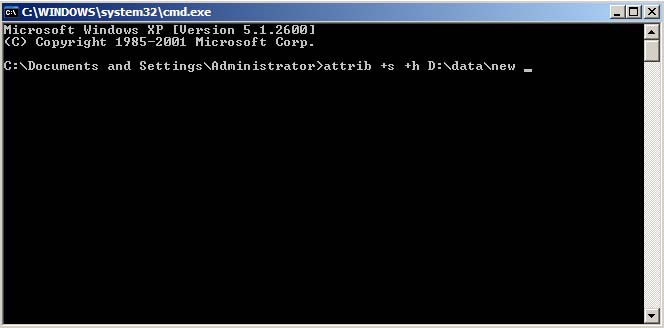
3)to access this folder type the full path in the address bar of your computer or type the command -s -h instead of +s +h
Note:-when you forget your folder name that you hided then very difficult to get back your folder.
1) Start--->Run---->Type cmd
2)Type attrib #:\foldername +s +h ( the folder will hide for ever it cannot find while searching or exploring)
eg: a folder in location D:\data\new ( new is the folder that to be hide)
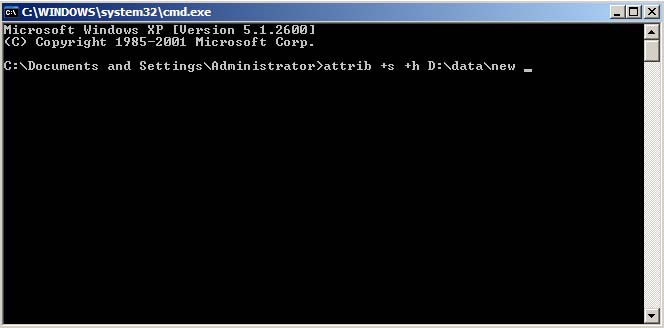
3)to access this folder type the full path in the address bar of your computer or type the command -s -h instead of +s +h
Note:-when you forget your folder name that you hided then very difficult to get back your folder.

No comments:
Post a Comment